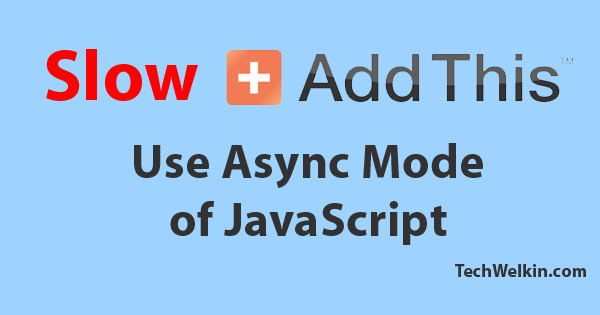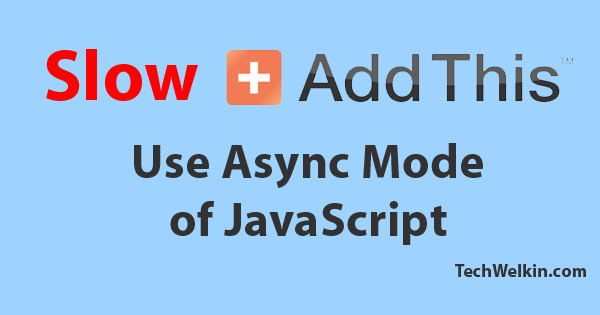If you are using AddThis script as provided by AddThis –there are high chances that your website will take significantly higher time to load. You may learn that the addthis_widget.js script from s7.addthis.com server is taking too much time to load. Let’s investigate the issue and see what is the solution for this. In order to display social network buttons on your website you need to integrate a piece of AddThis JavaScript in your website’s code. This makes your site dependent upon the speed of AddThis server because your website has to fetch the JavaScript from there. If their server will be slow —your website will also be slow. Moreover, placement of AddThis code in your website may also hamper loading as browsers will wait for AddThis code to fully load before proceeding ahead. The solution to get rid of this slowness is to load AddThis script in asynchronous mode. This would prevent AddThis from loading other assets except the initial script. After loading this initial script your website will break connection with the AddThis server and load itself further. When your website’s Document Object Model (DOM) will be fully loaded, then you can call the init() function of AddThis JavaScript to resume loading of the remaining AddThis assets. To do this, just add the following parameters to your script call: async=1&domready=1 So, instead of the following code: Use this one (change the pubid parameter to your pubid): And then call the init() function right before closing the body tag: If you do this, you’ll see that your AddThis plugin / widget is loading faster than before. Of course there could be other reasons that might be slowing down your website. You should look into those reasons separately. Slow websites are not considered quality websites by Google. I hope this helped! Let me know your comments on this! Thank you Thanks but doens’t work :( Comment * Name * Email * Website
Δ