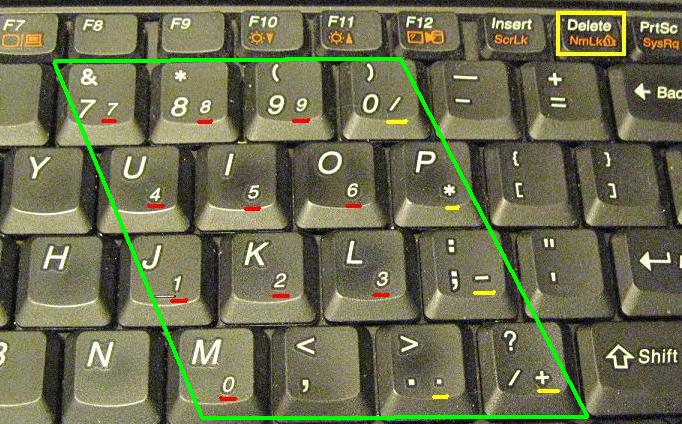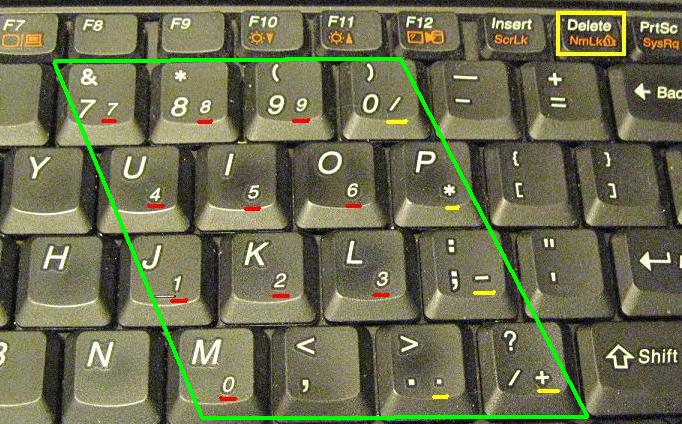In addition to that num pad has another utility. Keys on num pad are marked to work with ALT key for special functions. These keys are used for inserting special characters while typing. A combination of ALT + 0151, for example, produces em dash character in MS-Word.
No, not at all. Num Pad functions are very much there in the keyboard of a laptop computer also. However, in laptops, this group of keys is a bit “hidden”.
Laptops are designed to be portable machines and therefore everything in a laptop is more compact than in a desktop computer. Keyboard is no exception.
Num Pad functions in a laptop keyboard are built in the regular keys. The “NumLock” or “NumLK” key is used to activate or deactivate these functions.
NumLock in off mode makes all keys to act as regular keys (that is, pressing 1 will print 1)
But if you switch on NumLock then the same keys will function as the keys of Num Pad in a desktop keyboard.
To toggle the status of NumLock in laptops, you usually need to press NumLock key along with the Function (Fn) key. All laptops have an LED indicator that signals status of NumLock key. When this key is in ON mode, the indicator glows.
BONUS TIP
In some laptops, functionality of numpad keys is given to other keys than the regular number keys. In such cases, you will find extra numbers written on some of the keys (usually in the same color as that of the Fn key). When you switch on NumLock –you should use these keys along with ALT to do the trick.
Name of the NumLock key has always confused me. This name, in a way, suggests that if the key is ON then the NumPad is Locked and thus can not be used. But in truth, NumLock needs to be ON for you to unlock your numeric pad on laptop.
Hope this helped you a bit! Let me know if you have any questions.
There are no numbers on my alpha keys. The Fn key does nothing. Nor does the Fn + Alt + number keys. I even went into Regedit and changed something from a 0 to a 2. Now I cannot find the HUB(?) to find my HISTORY for sites visited so I can undo my Regedit.
Did you know that no one has any answers on either of my issues?
Pat
Comment *
Name *
Email *
Website
Δ