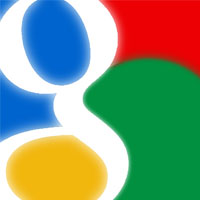Sometimes, mass removal of URLs from Google’s index is desired when you make structural change in your website. For example, if you have a site on WordPress platform, and if you have been using both tags and categories –one day you might decide in favor of categories and do away with all the tags. In such a scenario, you would want to remove all the “mywordpresssite.com/tag/” URLs from Google’s index. For the scenario given in the above example, first of all, you’ll have to mass delete WordPress tags or categories. You can do it with or without a plugin. Having done that, now you can use Google Webmaster Tools to remove URLs of your website from Google’s index. For this, do the following:
Go to Webmaster Tools (if you are already not using these tools –it is a must-use-tool for all the serious bloggers and webmasters. Go to your website’s Dashboard in Webmaster Tools Under Google Index go to Remove URLs Now, click the Create a new removal request button and enter the URL that you want to remove. If you want to remove, for example, all the tags, you can enter a URL like Click Continue button On the next page, select appropriate reason of removal from the drop-down menu. Select Remove directory in case you want to remove all the URLs under the specified directory. Click Submit Request
This is it. Google server will act upon your request in 1-4 days and remove the requested URLs from Google search index. Please let me know if this tip was useful for you. Comment * Name * Email * Website
Δ