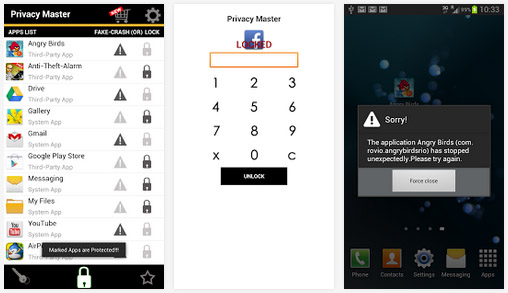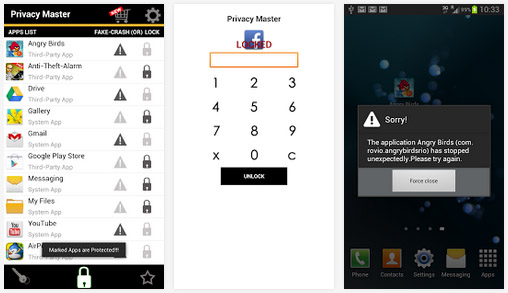Text messages (SMS) have become an integral part of modern day communication for all sort of purposes. So, it is needless to say that people have begun to feel the need to secure their text message inbox. Text messages are private in nature but mobile phone may not always be in your hand. Visiting friends, relatives and their kids often ask you to unlock your phone so that they can see its features. At this time your SMS inbox becomes all open to the person holding your phone. There could be hundreds of similar situations wherein you would pray that the person does not open text messages. Gone are the days of old mobile phones where securing messages was a problem. Now, with smartphones, it is pretty easy to put a password not only on your SMS inbox but also on any application (app) in your mobile phone. This password would be separate from your mobile phone password which is used to lock/unlock the device itself. So, this provides extra security. For this purpose, you can use Privacy Master — Free App Lock Android app. As the name suggests this app is available free of cost and could be downloaded from Google Play store on your mobile phone. Once installed, this app allows you to put a password on any app including text messages. The app can also display a fake crash report if an unauthorized person tries to open the protected portion of your information. This will make the person believe that the app is not password protected but it is crashing due to some other reason. “Privacy Master — Free App Lock” is a simple app and does not utilize a lot of memory and other resources. Over 800 users have given this app a rating of 4.3 out of 5 and over 500,000 downloads have taken place. There are also several other good apps like AppLock for Android that can help provide safety for the sensitive information stored in your mobile phone. Comment * Name * Email * Website
Δ