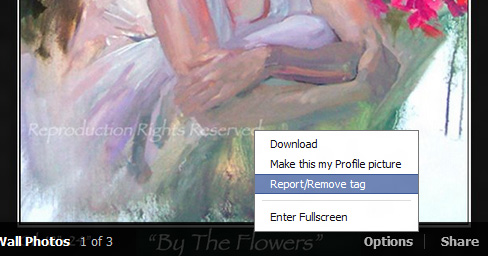Facebook allows people to upload photos and tag their friends in those photos. Tagging and all ensuing comments appear in your notifications if you happen to be one of the tagged friends. For me, and a large number of people would agree with me, this feature is a million more times nuisance than it is useful. Although the fundamental idea is simple and useful. I guess, the feature of photo-tagging was created so as to make people tag their friends who appear in a photo. But nowadays, people tag you virtually with anything and everything; be it a photo of best wishes card or flowers, chocolates, clothes, shoes, watches, newspaper cuttings, garbage, landscapes, poetic verses, quotations, furniture, baby faces and what not. The trouble does not end here. It actually becomes worse when tagged people begin to comment like “wow!”, “nice!”, “LOL”, “hahahaha”… and you get a notification for each such comment. Facebook is infamous for keep altering their user interface. Every now and then they keep moving various options around which results in confused users. Sometimes it becomes difficult to find the options when they are moved from their usual places. Nowadays the same confusion is around with respect to untagging photos. To untag yourself from a photo, follow these steps:
Click on the photo in which you are tagged Locate “Options” on the bottom left side of the photo Click Options Select “Remove/Report Tag” That’s it!
It is apparent that Facebook does not want you to untag yourself. That is why they hide the option of untagging. A user who is not savvy would find it difficult to untag herself! Nevertheless, it is possible to untag yourself from FB posts. You can either click on Stop Notifications to stop receiving a notification whenever someone comments on the post you’re tagged in. To completely remove tag, look for a downward arrow in top right corner of the post. Clicking on this arrow will bring you the option of removing tag. Personally, I have been an avid “untagger” –I untag myself from all irrelevant photos immediately. This saves me from hundreds of notifications that come when comments are made. Although one can take an easier route of “Unfollow post” but I prefer total untagging. I sincerely wish that Mark Zuckerberg would realize the plight of people and would make untagging one-click AJAX-supported process. I hope it was useful for you. Please feel free to ask if you have any questions. Thank you for using TechWelkin! Comment * Name * Email * Website
Δ