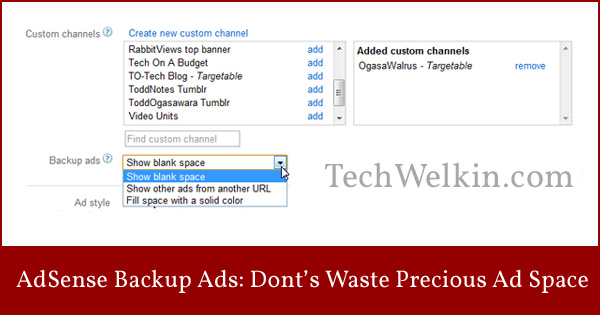First of all, you should know that backup ads are the images created by you. You create an image and upload it on your website through FTP. Then, while creating a new ad unit, you should choose “Show other ads from another URL” option instead of “Show blank space”. Google will ask you for a URL where from it can fetch an alternative ad if it does not have any suitable ads to show. You should provide full URL of the image that you have created. For example: Remember, you should create different images for different types of ads. Size of the ad unit and the size of your image must be same. For example, if you are creating a large rectangle (336×280 pixel) ad then you should give a URL that is pointing towards a 336×280 pixel image as your backup ad. Note: This post belong to my Google AdSense Guide (a must read for those who want to earn money online through AdSense) Moreover, you can also give URL of an HTML page whose content shall be shown if there is no relevant ad available. If you plan to give a link on your HTML page; make sure you use target=”_top” because Google serves its ads in an iframe tag. When your HTML page will be displayed inside iframe the link should load in the top window of browser. Click-through rate of backup ads may vary from your average click-through rate. Interesting and eye-catching backup ads can even increase click-through rate (CTR). Backup ads are very useful especially if your pages do not attract much of targeted ads from Google. Such pages mostly show blank ad space. This blank space can be cleverly utilized to your advantage through backup ads.
- You are not properly implementing the AdSense code.
- Your blog does not have enough or suitable content to provide context for the ads to appear. You should produce more good quality content on your blog. Quick question. If I want to make a backup ad using an image, but want a url attached to the image, how would I do that? Thanks for any help! Comment * Name * Email * Website
Δ